Carbon and Graphite
Goal
We will install carbon and graphite to log and access metrics about our devices. This will allow us to emit the RSSI values in an easily accessible manner.
What you need
- A
Raspberry Piwith aBluetoothadapter - A
Bluetooth LEtracking device - The scripts from the previous blog post
Installing Carbon
sudo apt-get install graphite-carbon
Next we will edit /etc/default/graphite-carbon to set the following value.
CARBON_CACHE_ENABLED=true
And start the carbon service.
sudo service carbon-cache start
No we will install required dependencies then the graphite-api
sudo apt-get install python python-pip build-essential python-dev libcairo2-dev libffi-dev
sudo pip install graphite-api
We will create a file /etc/graphite-api.yaml with the following content:
search_index: /var/lib/graphite/index
finders:
- graphite_api.finders.whisper.WhisperFinder
functions:
- graphite_api.functions.SeriesFunctions
- graphite_api.functions.PieFunctions
whisper:
directories:
- /var/lib/graphite/whisper
carbon:
hosts:
- 127.0.0.1:7002
timeout: 1
retry_delay: 15
carbon_prefix: carbon
replication_factor: 1
Almost there!
sudo apt-get install apache2
sudo apt-get install apache2-dev
sudo apt-get install libapache2-mod-wsgi
sudo pip install mod_wsgi
Next create /var/www/wsgi-scripts/graphite-api.wsgi
sudo mkdir -p /var/www/wsgi-scripts/
sudo vim /var/www/wsgi-scripts/graphite-api.wsgi
# /var/www/wsgi-scripts/graphite-api.wsgi
from graphite_api.app import app as application
sudo mkdir -p /etc/apache2/sites-available
sudo vim /etc/apache2/sites-available/graphite.conf
# /etc/apache2/sites-available/graphite.conf
LoadModule wsgi_module /usr/lib/apache2/modules/mod_wsgi.so
WSGISocketPrefix /var/run/wsgi
Listen 8013
<VirtualHost *:8013>
WSGIDaemonProcess graphite-api processes=5 threads=5 display-name='%{GROUP}' inactivity-timeout=120
WSGIProcessGroup graphite-api
WSGIApplicationGroup %{GLOBAL}
WSGIImportScript /var/www/wsgi-scripts/graphite-api.wsgi process-group=graphite-api application-group=%{GLOBAL}
WSGIScriptAlias / /var/www/wsgi-scripts/graphite-api.wsgi
<Directory /var/www/wsgi-scripts/>
Order deny,allow
Allow from all
</Directory>
</VirtualHost>
Create a symlink:
sudo mkdir /etc/apache2/sites-enabled/
cd /etc/apache2/sites-enabled/
sudo ln -s ../sites-available/graphite.conf .
We just need to start our service.
service apache2 restart
Checking our work
Navigate to your local host http://
You should see a nice
{"errors": {"target": "This parameter is required."}}
Let’s populate some metrics! Create a file with the contents below. We will call it metricsLogger.py:
import sys
import time
import socket
sock = socket.socket()
metric = sys.argv[1]
value = int (sys.argv[2])
sock.connect( ("localhost", 2003) )
sock.send("%s %d %d \n" % (metric, value, time.time()))
sock.close()
print("%s %d %d \n" % (metric, value, time.time()))
Then run the command
python metricsLogger.py testMetric 1
Now you can navigate to http://<yourHost>:8013/render?target=test.metric and see a graph with a single data point.
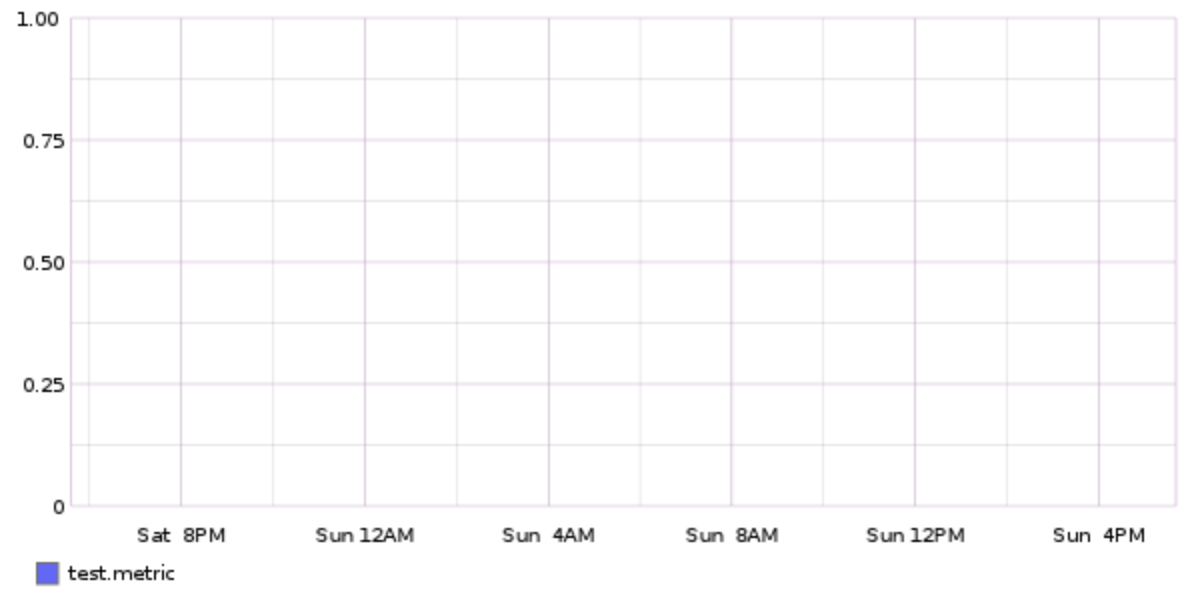
Congratulations! You are now logging metrics and making them available with graphite and carbon!